Hello guys in this tutorial I will show you how to delete Fake Facebook account. I think friends this tutorial is very important for all because now a day it is very common in our society many bad guys are creating a fake account of your friends, sister, and relatives. They can also use real photos of person whose fake account they create which not good sign for us or society. Sometime this kind of activities is use to make people infamous especially in case of girls they make bad rumors in the society about that person.
So it is our duty to stop such type of activity, and its my humble request to all these type all guys who create a fake account, please stop doing such type of activities… it hurts a lot someone… now I will how to do this …
Step 1:- Open the fake account profile of a person whose account you want deactivate or complain to facebook now go to setting button which is available in the right side of profile and click on it and then a drop down menu is open, after that click on report/block option.
Step 2 :- now a report/block menu is appear on your screen and then select option submit a report and click continue button.
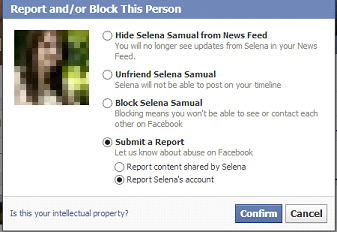
Step 3 :- now select this is a fake account and then after selecting This timeline was created to bully or harass me and click continue.
Step 4 :- select block victim name.. and click continue..
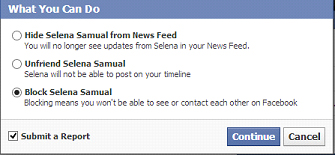
Step 5 :- Now what can you can do you just request at least 25-30 yourfriends that are added in your friends list or his/her friends list to make the same report/block option to delete that fake account permanently.
They just follow the same steps which you will perform in the above the only change in the step 3 in place of this timeline was created to bully or harass me they select other option and click continue.

This is all about to delete a fake account but this tutorial is only for the existing facebook user, but if you don’t have facebook account or some one used to hack your E-mail id or used your photo for creating Fake account. This how you can stop them…
Step 1 :- open the given link…
and select the appropriate option according to you.. to fill the form and then send it..



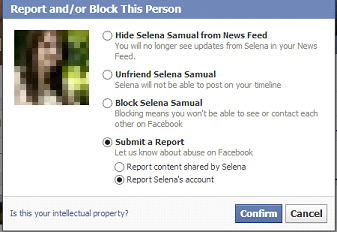

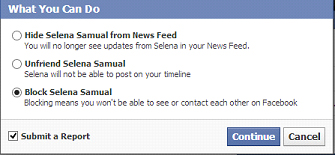

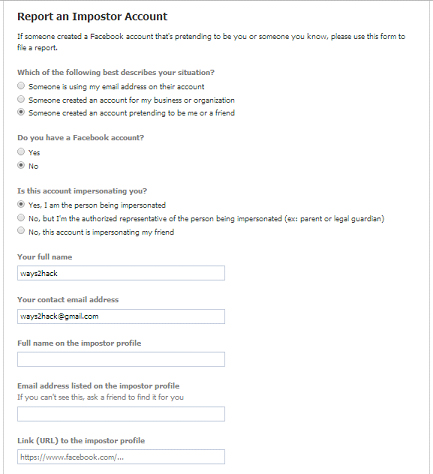



No comments:
Post a Comment